How to Add Vst to FL Studio
Saturday, February 2, 2013
Leave a Comment
HOW TO INSTALL VST?? This is a common problem! today i'll teach you how to add new VST to FL Studio! VST-plugins are usually .dll files. fallow this all steps one by one!
First Download Your Vst and Unzip it, Copy DLL files or Folder in to Fl Studio Installation Folder Plugins\VST EX: (C:\Program Files\Image-Line\FL Studio 10\Plugins\VST). Open FL Studio Goto Channel -> Add one -> More You wil See Window Like this
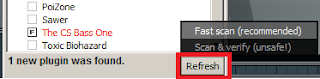
Done. :) (it might take some time to add vst)
First Download Your Vst and Unzip it, Copy DLL files or Folder in to Fl Studio Installation Folder Plugins\VST EX: (C:\Program Files\Image-Line\FL Studio 10\Plugins\VST). Open FL Studio Goto Channel -> Add one -> More You wil See Window Like this
Scroll Down and Press Refresh Button & Press Fast Scan (Recommended)
now you can see red text (your vst name in red text) add tick (check) & Press Scan & Verify
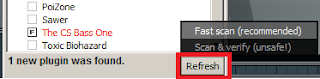
Done. :) (it might take some time to add vst)
Post Your Questions Here Cheers!!









0 comments »
Leave your response!